2. In the "Email" section, click on "Global Email Filters" Icon.
3. Under "Current Filters" You can see all of your existing filters, Click on "Edit" next to the appropriate one.
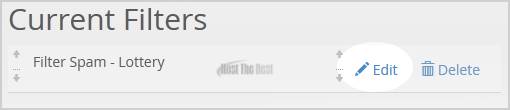
4. Make the desired changes to the filter.
5. Click on the "Save" Button.


