1. Log into your cPanel account.
2. In the "Email" section click on "Email Account" Icon.
3. Scroll down to the "Account @ Domain" section and you should see your email account listed there.
4. If your email address is [email protected], you should see a "Change Password" text in front of your email. Then simply click on "Change Password".
5. Enter your new password or use a password generator
6. Click on the "Change Password" button.
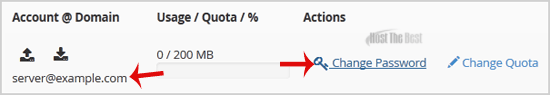
Congratulations, your email password has been successfully changed and now you can access your email using your new password!


