1. Log into your cPanel account.
2. In the "Domains" section, click on "Addon Domains" icon.
3. Under "Modify Addon Domain", locate the addon domain and click on "Manage Redirection".
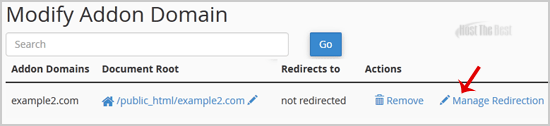
4. Enter the link to which you wish to redirect the addon domain in the available text box
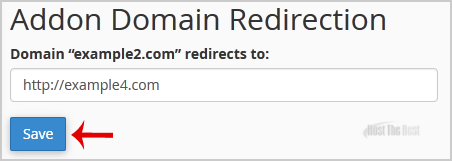
5. Click Save.


